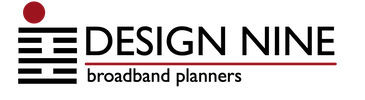"My network administrator works with our contractors to manage our fiber and splicing using CAD and an Excel Spreadsheet."
Sound Familiar?
Design Nine can help with network discovery, strand mapping, and documentation.
GIS-Based Mapping
FiberTools is a GIS-based mapping system that is easy to learn and easy to use that allows you to quickly create beautiful, detailed maps of your network. You can create your own service area maps from scratch, import data from other GIS sources, or have our staff create base maps for you. Our mapping system supports importing aerial views, existing shapefiles, and maintains all ordinary GIS data. The basic features of ESRI ArcGIS also exist in FiberTools. You can draw lines to represent fiber and non-fiber networks, add points indicative of community anchor institutions, and insert symbols to illustrate poles, cabinets, data centers, and colocation facilities.
In addition, FiberTools can be accessed from any location as long as there is an internet connection. So you and your team can view and modify the network if necessary from the office, home or in the field from a laptop or tablet. Furthermore, multiple users can access and use the system from their respective locations at once and affordably. Design Nine will help you export all data in an acceptable format that meets the industry's standards.
Equipment Inventory
FiberTools also serves as an organizational tool to update and maintain records of equipment. This system can track various types of equipment including, but not limited to: cabinets, shelters, fiber, switches, routers, patch panels, and uninterrupted power sources. For example, instead of shuffling through old documents to determine where and when a certain piece of equipment was constructed, FiberTools supports a database with a search engine to quickly locate the specific equipment you are interested in. Users can add as much or as little detail to document the equipment. We can customize the degree of specificity. Besides indicating the name of a piece of equipment, users can add information on: the project name, serial number, cable stamp, date of modifications, the last person who made a modification, creator, date created, maintenance notes, description, ownership, optical length, calculated length, and etc. Without a doubt, these details will ensure that the data reflected in the map matches the appropriate pricing allocated for fiber and cabinet construction. For example, a document may specify the cost of a piece of fiber in a certain area. If that document has been lost or misplaced, organizations can quickly determine the exact price by checking FiberTools. Another unique aspect of the equipment inventory capabilities in FiberTools is that photos of equipment can be inserted into the database. Not only a thorough description of the equipment will be available, but also an accompanying photograph can be attached.
Fiber Strand Management - Web-based Mapping and GIS
Often times, organizations face difficulties in managing the various components of their fiber network. A network may contain thousands of strands of fiber, and manually keeping track of each individual fiber is not a simple task. However, FiberTools can track used and unused fiber strands and buffer tubes quickly and easily. There are drawing functions that allow you to create and maintain duct and fiber cable routes. This function allows you to map an entire network of fiber cables along with handholes, slack loops, splice cans, cabinets, and other cable-related outside plant. In addition, splice reports can be quickly generated to show the linkages between the fiber strands. By taking the time to document the details and locations of each fiber strand early on will save tremendous time and money in the long run when an organization needs to know the attributes of the data. Some communities have even inserted completely new fiber networks because they could not recall if their existing network could still have the capacity to add additional fiber strands.
Wireless and Leased Line Route Tracking
Not only does FiberTools provide fiber management, but this interactive, online tool can also keep track of wireless equipment and route management. There are point symbols available to accurately represent towers and radios on scale maps to reflect the most up to date locations of these points. Inserting and deleting the symbols is simple and easy process.
Port and Patch Panel Tracking
To add to the complexity of a fiber network system, switch, port, and panel tracking is also necessary in order to maintain a fine tuned circuit. FiberTools can identify which ports are attached to certain plugs and which ports are attached to certain patch panels. Since thousands of cable strands may exist in a network, it is important to determine the exact location of where each strand is in a patch panel. At times, a physical cable management system may become easily disorganized. This disorganization may result in “cable spaghetti” where devices are tangled and unplugged. However, if the switch, port, and patch panel system has already been documented in FiberTools, then the system can easily be reconciled by following the visuals in FiberTools.
Instant Reports
FiberTools helps cut the costs of labor to develop, create, and format reports for fiber network systems. There are various facets of FiberTools that create reports. These reporting tools include Just the Facts, Query Builder, Trace Back Report, Downlink Report, and Splice Reports. All of these types of reports help you analyze the the network data in a easy to read format.
Just the Facts is a link that exists for every attribute, which includes both points and lines. The link will take you to new page that shows a table of information associated with the attribute. The type and amount of information that you want in the table is up to your discretion. Information can be in the system that describes the type, name, project name, cable stamp, calculated length, comments, created by, created date, and etc. Just the Facts also has a designated space to insert photos. The bottom portion of Just the Facts displays related objects to the attribute and their links.
Web-based Mapping and GIS
Although FiberTools may have some of the same characteristics as ESRI ArcGIS, it is far more user friendly than ArcGIS. FiberTools is an intuitive tool that does not require GIS experience. Elements of FiberTools are clearly transparent. This means that the user does not have to undergo a series of arduous steps to complete a single task. Typically, tasks can be completed with just a few mouse clicks!
Fast and Easy Printing
Printing both reports and maps can be easily accomplished through FiberTools. For maps in particular, map design and cartographic principles can be quickly applied to each map with various formats that you can select from. The traditional cartographic maps that FiberTools provides contains a title, legend, north arrow, coordinate system, and map scale. The map elements can all be customized based on the organization's preferences. There is not only one direct view of the maps. Similarly to ArcGIS, FiberTools can also export drawings into PDF, PNG, JPEG, or GIF files. Maps can be printed in a full view, at various scales, a portion of the map, or a zoomed in view of the map. The paper size of the map is also not an issue. Maps can be printed as large as E size (34" x 44").